a11yTOConf2020
Landmarks
Speaker: Matthew Tylee Atkinson Twitter: @matatk Slides
- When navigating the web there are two questions
- What’s on the page?
- how can I get there?
- Headings, lists where used to demark layouts
- Keyboard navigation:
- up arrow
- down arrow
- TAB
- SHIFT TABS
- Screen Readers add new shortcuts
- H: to navigate to next headings
- SR can list all the headings in a page, you can use them to navigate directly to a heading
- Sites have evolved in visual design that communicate sections of a page
- Online Shopping can be improved, for instance how to get to shopping cart
- Skip Links, links provided by the web author, with the purpose to get to main content
- If you’re familiar with the site it can help to go straight to content
- Screen reader reads everything on the page. SKip links are important.
- Skip Links
- Easily discoverable
- Avoid repeated content
- Save time
- But, they have limitations
- only at the top
- unable to give a full overview of the content
- not quite useful in app-like settings
- Solutions to this: Land Mark regions
- Signposts to brad areas of the page
- Non-visual complement to visual design
- Random access
- Part of the W3C ARIA standards
- Landmark examples
- Navigation
- Main
- Contact info (footer)
- Landmark regions in The Paciello Group
- Banner
- Navigation
- Main
- Content information
- Banner
Main Body
- As a page author how can you provide landmarks? Add roles. Examples:
<div role="search"><input type="text"....><button>search</button></div><div role="main"></div>- HTML5 introduces main element with its own landmark
<main></main>
- How do landmarks help:
- You can skip to a landmark region
- SR announces the Landmark automatically
- Note: SRs announce them differently
Footer
<div class="footer"><div class="contentinfo"><footer>
Landmark Regions Role
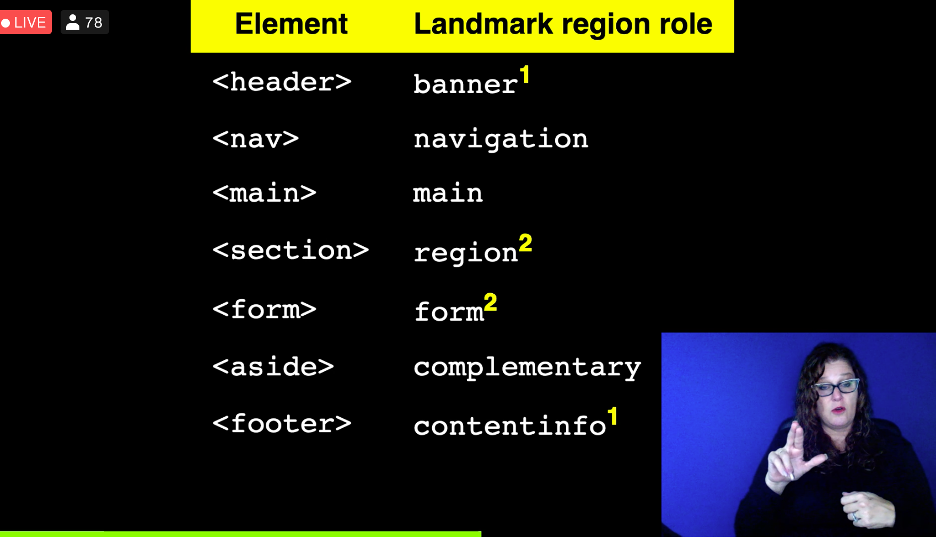
Labelling Landmarks
- Allows you to differentiate them
<section><p>blan</p></section>- Screen readers can recognize landmarks if properly labelled
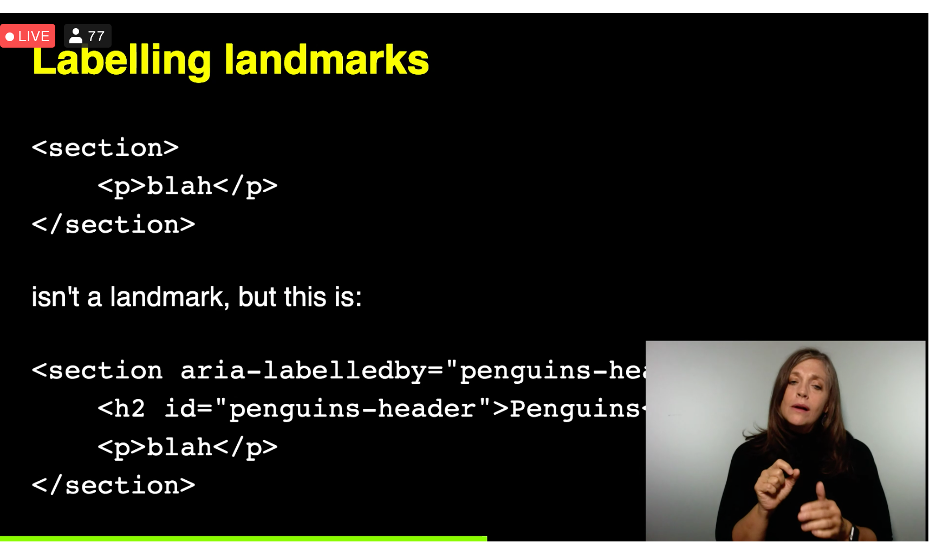 ```html
```html
Penguins
blah
```
5 Golden rules of Landmarks
- Landmarks should be used to provide overview, headings should be used to fine grain the navigation
- Use few landmarks, but cover all the content on the page
- If more than 1 landmark, use heading to differentiate them
- No need to include the type of the landmark in its heading
- Avoid
aria-roledescriptionattribute
Keyboard only users
- Currently they can’t navigate using landmarks, without assistive technologies
- Use Matthew’s Landmark Navigation Browser Extension http://github.com/matatk/landmarks
Resources
- Regions are only for if there is no other appropriate landmark
- Key Screen Casting Tool